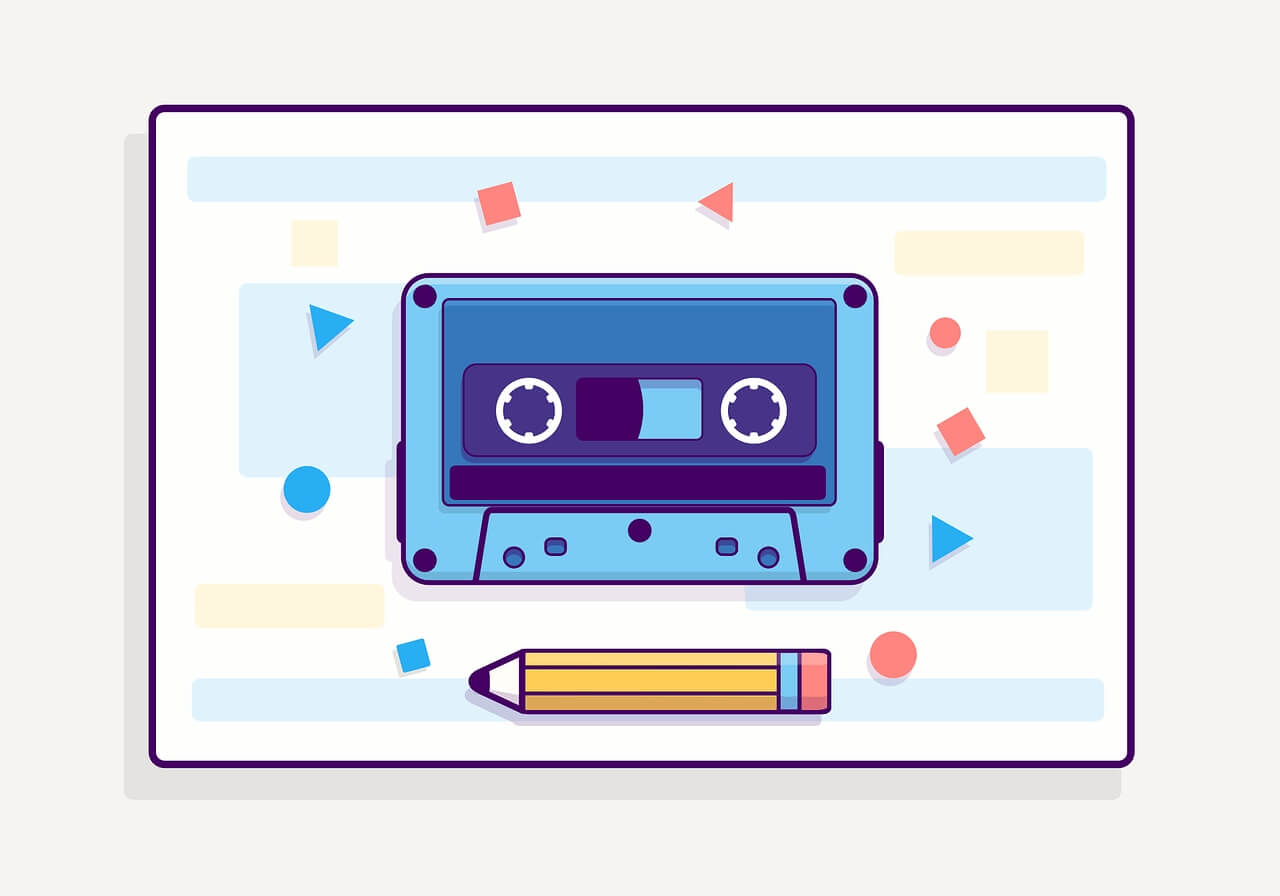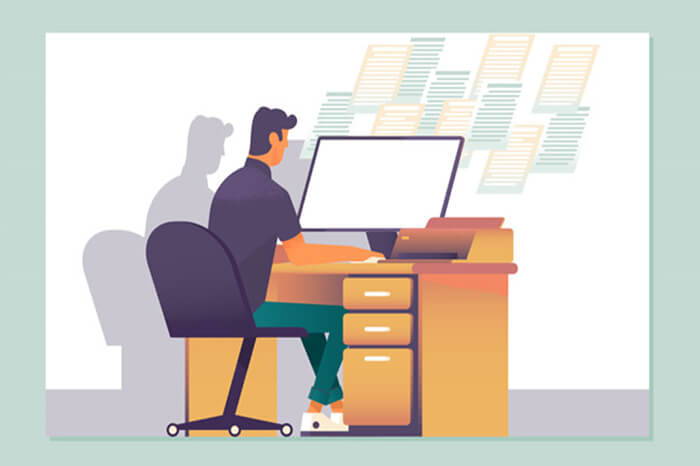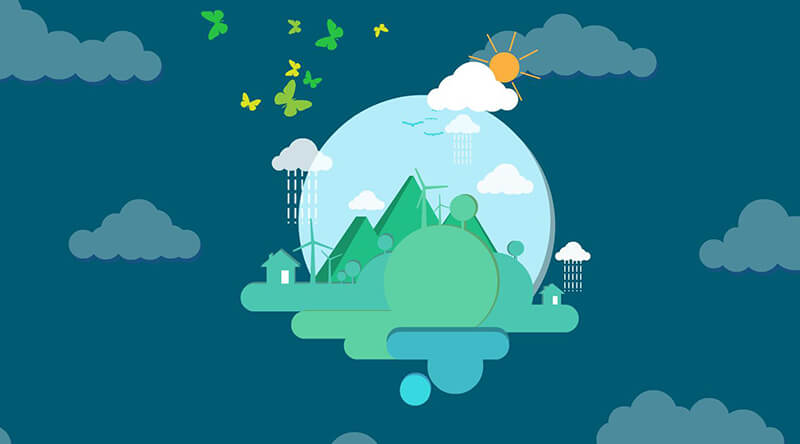搜索到
560
篇与
的结果
-

-
 定时任务与队列 1.出队,入队。2异步tast,3.消息队列。4.Job | 任务 : 一个Job就是一个需要在后台完成的任务,比如本文举例的发送邮件,就可以抽象为一个Job。在Resque中一个Job就是一个Class。Queue | 队列 : 也就是上文的消息队列,在Resque中,队列则是由Redis实现的。Resque还提供了一个简单的队列管理器,可以实现将Job插入/取出队列等功能。Worker | 执行者 : 负责从队列中取出Job并执行,可以以守护进程的方式运行在后台。三 :队列总体设计1:需要队列程序,提供加入队列接口和取队列接口等2:需要存储队列,文件或者数据库3:需要定时程序取出队列并执行4:其它扩展功能:优先级,日志,定时等
定时任务与队列 1.出队,入队。2异步tast,3.消息队列。4.Job | 任务 : 一个Job就是一个需要在后台完成的任务,比如本文举例的发送邮件,就可以抽象为一个Job。在Resque中一个Job就是一个Class。Queue | 队列 : 也就是上文的消息队列,在Resque中,队列则是由Redis实现的。Resque还提供了一个简单的队列管理器,可以实现将Job插入/取出队列等功能。Worker | 执行者 : 负责从队列中取出Job并执行,可以以守护进程的方式运行在后台。三 :队列总体设计1:需要队列程序,提供加入队列接口和取队列接口等2:需要存储队列,文件或者数据库3:需要定时程序取出队列并执行4:其它扩展功能:优先级,日志,定时等 -
 php定时执行任务实现方法详解 php定时执行任务实现方法详解本文章来给大家总结了一些常用的关于在php定时执行任务实现方法详解,包括直接利用php来操作,还有使用操作系统的计划任务来操作,有需要了解的同学可参考。每个PHP脚本都限制了执行时间,所以我们需要通过 set_time_limit 来设置一个脚本的执行时间为无限长;然后使用 flush() 和 ob_flush() 来清除服务器缓冲区,随时输出脚本的返回值。 当我们执行后,每隔5秒钟,我们会得到一行 Hello World代码如下header("Content-Type: text/plain");set_time_limit(0);$infoString = "Hello World" . "n";while( isset($infoString) ){echo $infoString;flush();ob_flush();sleep(5);}例代码如下<?phpignore_user_abort(); // 即使Client断开(如关掉浏览器),PHP脚本也可以继续执行.set_time_limit(0); // 执行时间为无限制,php默认的执行时间是30秒,通过set_time_limit(0)可以让程序无限制的执行下去$interval=20; // 时间间隔 单位 秒$key_file="key.txt"; // 配置文件if (isset($_GET['s'])){if ($_GET['s']=="0"){ // 停止工作,但不退出$s="false";echo "Function is off";}elseif ($_GET['s']=="1"){ // 工作$s="true";echo "Function is on";}elseif ($_GET['s']=="2"){ // 退出$s="die";echo "Function exited";}elsedie("Err 0:stop working 1:working 2:exit");$string = "<?phpn return "".$s."";n?>";write_inc($key_file,$string,true);exit();}if(file_exists($key_file)){do{$mkey = include $key_file;if ($mkey=="true"){ // 如果工作///////////////////// 工作区间 //////////////////////////////////$showtime=date("Y-m-d H:i:s");$fp = fopen('func.txt','a');fwrite($fp,$showtime."n");fclose($fp);///////////////////////////////////////////////////////////////////}elseif ($mkey=="die"){ // 如果退出die("I am dying!");}sleep($interval); // 等待$interval分钟}while(true);}elsedie($key_file." doesn't exist !");function write_inc($path,$strings,$type=false){$path=dirname(__FILE__)."/".$path;if ($type==false)file_put_contents($path,$strings,FILE_APPEND);elsefile_put_contents($path,$strings);}?>个人觉得在php定时执行任务还是有点复杂并且不好使用,下面我来介绍在操作系统中计划任务来实现。在网上找了些WINDOWS执行PHP的计划任务的方法,有一个写得很全,可惜在我这竟然没通过。最后不得不综合各门派的方法,才能在我这运行成功。1、写一个PHP程序,命名为test.php,内容如下所示:代码如下<?$fp = fopen("test.txt", "a+");fwrite($fp, date("Y-m-d H:i:s") . " 成功成功了!n");fclose($fp);?>程序大胆地写,什么includerequire尽管用,都没问题2、新建Bat文件,命名为test.bat,内容如下所示:代码如下D:phpphp.exe -q D:websitetest.php//相应目录自己改上3、建立WINDOWS计划任务:开始–>控制面板–>任务计划–>添加任务计划浏览文件夹选择上面的bat文件设置时间和密码(登陆WINDOWS的)保存即可了。4、over! 可以右键计划任务点“运行”试试linux系统中我们可以借助Linux的Crontab工具来稳定可靠地触发PHP执行任务。下面介绍Crontab的两种方法。一、在Crontab中使用PHP执行脚本就像在Crontab中调用普通的shell脚本一样(具体Crontab用法),使用PHP程序来调用PHP脚本。每一小时执行myscript.php如下:1.代码如下crontab -e2.00 /usr/local/bin/php /home/john/myscript.php/usr/local/bin/php为PHP程序的路径。二、在Crontab中使用URL执行脚本如果你的PHP脚本可以通过URL触发,你可以使用lynx或curl或wget来配置你的Crontab。下面的例子是使用Lynx文本浏览器访问URL来每小时执行PHP脚本。Lynx文本浏览器默认使用对话方式打开URL。但是,像下面的,我们在lynx命令行中使用-dump选项来把URL的输出转换来标准输出。代码如下1.00 lynx -dump /myscript.php下面的例子是使用CURL访问URL来每5分执行PHP脚本。Curl默认在标准输出显示输出。使用"curl -o"选项,你也可以把脚本的输出转储到临时文件。代码如下1./5 * /usr/bin/curl -o temp.txt /myscript.php下面的例子是使用WGET访问URL来每10分执行PHP脚本。-q选项表示安静模式。"-O temp.txt"表示输出会发送到临时文件。代码如下1./10 * /usr/bin/wget -q -O temp.txt /myscript.php
php定时执行任务实现方法详解 php定时执行任务实现方法详解本文章来给大家总结了一些常用的关于在php定时执行任务实现方法详解,包括直接利用php来操作,还有使用操作系统的计划任务来操作,有需要了解的同学可参考。每个PHP脚本都限制了执行时间,所以我们需要通过 set_time_limit 来设置一个脚本的执行时间为无限长;然后使用 flush() 和 ob_flush() 来清除服务器缓冲区,随时输出脚本的返回值。 当我们执行后,每隔5秒钟,我们会得到一行 Hello World代码如下header("Content-Type: text/plain");set_time_limit(0);$infoString = "Hello World" . "n";while( isset($infoString) ){echo $infoString;flush();ob_flush();sleep(5);}例代码如下<?phpignore_user_abort(); // 即使Client断开(如关掉浏览器),PHP脚本也可以继续执行.set_time_limit(0); // 执行时间为无限制,php默认的执行时间是30秒,通过set_time_limit(0)可以让程序无限制的执行下去$interval=20; // 时间间隔 单位 秒$key_file="key.txt"; // 配置文件if (isset($_GET['s'])){if ($_GET['s']=="0"){ // 停止工作,但不退出$s="false";echo "Function is off";}elseif ($_GET['s']=="1"){ // 工作$s="true";echo "Function is on";}elseif ($_GET['s']=="2"){ // 退出$s="die";echo "Function exited";}elsedie("Err 0:stop working 1:working 2:exit");$string = "<?phpn return "".$s."";n?>";write_inc($key_file,$string,true);exit();}if(file_exists($key_file)){do{$mkey = include $key_file;if ($mkey=="true"){ // 如果工作///////////////////// 工作区间 //////////////////////////////////$showtime=date("Y-m-d H:i:s");$fp = fopen('func.txt','a');fwrite($fp,$showtime."n");fclose($fp);///////////////////////////////////////////////////////////////////}elseif ($mkey=="die"){ // 如果退出die("I am dying!");}sleep($interval); // 等待$interval分钟}while(true);}elsedie($key_file." doesn't exist !");function write_inc($path,$strings,$type=false){$path=dirname(__FILE__)."/".$path;if ($type==false)file_put_contents($path,$strings,FILE_APPEND);elsefile_put_contents($path,$strings);}?>个人觉得在php定时执行任务还是有点复杂并且不好使用,下面我来介绍在操作系统中计划任务来实现。在网上找了些WINDOWS执行PHP的计划任务的方法,有一个写得很全,可惜在我这竟然没通过。最后不得不综合各门派的方法,才能在我这运行成功。1、写一个PHP程序,命名为test.php,内容如下所示:代码如下<?$fp = fopen("test.txt", "a+");fwrite($fp, date("Y-m-d H:i:s") . " 成功成功了!n");fclose($fp);?>程序大胆地写,什么includerequire尽管用,都没问题2、新建Bat文件,命名为test.bat,内容如下所示:代码如下D:phpphp.exe -q D:websitetest.php//相应目录自己改上3、建立WINDOWS计划任务:开始–>控制面板–>任务计划–>添加任务计划浏览文件夹选择上面的bat文件设置时间和密码(登陆WINDOWS的)保存即可了。4、over! 可以右键计划任务点“运行”试试linux系统中我们可以借助Linux的Crontab工具来稳定可靠地触发PHP执行任务。下面介绍Crontab的两种方法。一、在Crontab中使用PHP执行脚本就像在Crontab中调用普通的shell脚本一样(具体Crontab用法),使用PHP程序来调用PHP脚本。每一小时执行myscript.php如下:1.代码如下crontab -e2.00 /usr/local/bin/php /home/john/myscript.php/usr/local/bin/php为PHP程序的路径。二、在Crontab中使用URL执行脚本如果你的PHP脚本可以通过URL触发,你可以使用lynx或curl或wget来配置你的Crontab。下面的例子是使用Lynx文本浏览器访问URL来每小时执行PHP脚本。Lynx文本浏览器默认使用对话方式打开URL。但是,像下面的,我们在lynx命令行中使用-dump选项来把URL的输出转换来标准输出。代码如下1.00 lynx -dump /myscript.php下面的例子是使用CURL访问URL来每5分执行PHP脚本。Curl默认在标准输出显示输出。使用"curl -o"选项,你也可以把脚本的输出转储到临时文件。代码如下1./5 * /usr/bin/curl -o temp.txt /myscript.php下面的例子是使用WGET访问URL来每10分执行PHP脚本。-q选项表示安静模式。"-O temp.txt"表示输出会发送到临时文件。代码如下1./10 * /usr/bin/wget -q -O temp.txt /myscript.php -

-
 PHP高级编程之消息队列原理与实现方法详解 PHP高级编程之消息队列原理与实现方法详解这篇文章主要介绍了PHP高级编程之消息队列原理与实现方法,结合实例形式详细分析了PHP消息队列相关概念、原理、使用场景及相关操作注意事项,需要的朋友可以参考下本文实例讲述了PHP高级编程之消息队列原理与实现方法。分享给大家供大家参考,具体如下:什么是消息队列消息队列(英语:Message queue)是一种进程间通信或同一进程的不同线程间的通信方式为什么使用消息队列消息队列技术是分布式应用间交换信息的一种技术。消息队列可驻留在内存或磁盘上,队列存储消息直到它们被应用程序读出。通过消息队列,应用程序可独立地执行,它们不需要知道彼此的位置、或在继续执行前不需要等待接收程序接收此消息。什么场合使用消息队列你首先需要弄清楚,消息队列与远程过程调用的区别,在很多读者咨询我的时候,我发现他们需要的是RPC(远程过程调用),而不是消息队列。消息队列有同步或异步实现方式,通常我们采用异步方式使用消息队列,远程过程调用多采用同步方式。MQ与RPC有什么不同? MQ通常传递无规则协议,这个协议由用户定义并且实现存储转发;而RPC通常是专用协议,调用过程返回结果。什么时候使用消息队列同步需求,远程过程调用(PRC)更适合你。异步需求,消息队列更适合你。目前很多消息队列软件同时支持RPC功能,很多RPC系统也能异步调用。消息队列用来实现下列需求① 存储转发② 分布式事务③ 发布订阅④ 基于内容的路由⑤ 点对点连接谁负责处理消息队列通常的做法,如果小的项目团队可以有一个人实现,包括消息的推送,接收处理。如果大型团队,通常是定义好消息协议,然后各自开发各自的部分,例如一个团队负责写推送协议部分,另一个团队负责写接收与处理部分。那么为什么我们不讲消息队列框架化呢?框架化有几个好处:① 开发者不用学习消息队列接口② 开发者不需要关心消息推送与接收③ 开发者通过统一的API推送消息④ 开发者的重点是实现业务逻辑功能怎么实现消息队列框架下面是作者开发的一个SOA框架,该框架提供了三种接口,分别是SOAP,RESTful,AMQP(RabbitMQ),理解了该框架思想,你很容易进一步扩展,例如增加XML-RPC, ZeroMQ等等支持。https://github.com/netkiller/SOA本文只讲消息队列框架部分。6.1. 守护进程消息队列框架是本地应用程序(命令行程序),我们为了让他在后台运行,需要实现守护进程。https://github.com/netkiller/SOA/blob/master/bin/rabbitmq.php每个实例处理一组队列,实例化需要提供三个参数,$queueName = '队列名', $exchangeName = '交换名', $routeKey = '路由'1$daemon = new \framework\RabbitDaemon($queueName = 'email', $exchangeName = 'email', $routeKey = 'email');守护进程需要使用root用户运行,运行后会切换到普通用户,同时创建进程ID文件,以便进程停止的时候使用。守护进程核心代码https://github.com/netkiller/SOA/blob/master/system/rabbitdaemon.class.php6.2. 消息队列协议消息协议是一个数组,将数组序列化或者转为JSON推送到消息队列服务器,这里使用json格式的协议。12345678$msg = array('Namespace'=>'namespace', "Class"=>"Email", "Method"=>"smtp", "Param" => array( $mail, $subject, $message, null ));序列化后的协议1{"Namespace":"single","Class":"Email","Method":"smtp","Param":["netkiller@msn.com","Hello"," TestHelloWorld",null]}使用json格式是考虑到通用性,这样推送端可以使用任何语言。如果不考虑兼容,建议使用二进制序列化,例如msgpack效率更好。6.3. 消息队列处理消息队列处理核心代码https://github.com/netkiller/SOA/blob/master/system/rabbitmq.class.php所以消息的处理在下面一段代码中进行12345678910$this->queue->consume(function($envelope, $queue) {$speed = microtime(true); $msg = $envelope->getBody(); $result = $this->loader($msg); $queue->ack($envelope->getDeliveryTag()); //手动发送ACK应答 //$this->logging->info(''.$msg.' '.$result) $this->logging->debug('Protocol: '.$msg.' '); $this->logging->debug('Result: '. $result.' '); $this->logging->debug('Time: '. (microtime(true) - $speed) .'');});public function loader($msg = null) 负责拆解协议,然后载入对应的类文件,传递参数,运行方法,反馈结果。Time 可以输出程序运行所花费的时间,对于后期优化十分有用。提示loader() 可以进一步优化,使用多线程每次调用loader将任务提交到线程池中,这样便可以多线程处理消息队列。6.4. 测试测试代码 https://github.com/netkiller/SOA/blob/master/test/queue/email.php123456789101112131415161718192021222324252627282930313233<?php$queueName = 'example';$exchangeName = 'email';$routeKey = 'email';$mail = $argv[1];$subject = $argv[2];$message = empty($argv[3]) ? 'Hello World!' : ' '.$argv[3];$connection = new AMQPConnection(array('host' => '192.168.4.1', 'port' => '5672', 'vhost' => '/', 'login' => 'guest', 'password' => 'guest' ));$connection->connect() or die("Cannot connect to the broker!\n");$channel = new AMQPChannel($connection);$exchange = new AMQPExchange($channel);$exchange->setName($exchangeName);$queue = new AMQPQueue($channel);$queue->setName($queueName);$queue->setFlags(AMQP_DURABLE);$queue->declareQueue();$msg = array('Namespace'=>'namespace', "Class"=>"Email", "Method"=>"smtp", "Param" => array( $mail, $subject, $message, null ));$exchange->publish(json_encode($msg), $routeKey);printf("[x] Sent %s \r\n", json_encode($msg));$connection->disconnect();这里只给出了少量测试与演示程序,如有疑问请到渎者群,或者公众号询问。多线程上面消息队列 核心代码如下12345$this->queue->consume(function($envelope, $queue) {$msg = $envelope->getBody(); $result = $this->loader($msg); $queue->ack($envelope->getDeliveryTag());});这段代码生产环境使用了半年,发现效率比较低。有些业务场入队非常快,但处理起来所花的时间就比较长,容易出现队列堆积现象。增加多线程可能更有效利用硬件资源,提高业务处理能力。代码如下123456789101112131415161718192021222324252627282930313233343536373839404142434445464748495051525354555657585960616263646566676869707172737475767778798081828384858687888990919293949596979899100101102103104105106107108109110111112113114115116117<?phpnamespace framework;require_once( __DIR__.'/autoload.class.php' );class RabbitThread extends \Threaded {private $queue; public $classspath; protected $msg; public function __construct($queue, $logging, $msg) { $this->classspath = __DIR__.'/../queue'; $this->msg = $msg; $this->logging = $logging; $this->queue = $queue; } public function run() { $speed = microtime(true); $result = $this->loader($this->msg); $this->logging->debug('Result: '. $result.' '); $this->logging->debug('Time: '. (microtime(true) - $speed) .''); } // private public function loader($msg = null){ $protocol = json_decode($msg,true); $namespace = $protocol['Namespace']; $class = $protocol['Class']; $method = $protocol['Method']; $param = $protocol['Param']; $result = null; $classspath = $this->classspath.'/'.$this->queue.'/'.$namespace.'/'.strtolower($class) . '.class.php'; if( is_file($classspath) ){ require_once($classspath); //$class = ucfirst(substr($request_uri, strrpos($request_uri, '/')+1)); if (class_exists($class)) { if(method_exists($class, $method)){ $obj = new $class; if (!$param){ $tmp = $obj->$method(); $result = json_encode($tmp); $this->logging->info($class.'->'.$method.'()'); }else{ $tmp = call_user_func_array(array($obj, $method), $param); $result = (json_encode($tmp)); $this->logging->info($class.'->'.$method.'("'.implode('","', $param).'")'); } }else{ $this->logging->error('Object '. $class. '->' . $method. ' is not exist.'); } }else{ $msg = sprintf("Object is not exist. (%s)", $class); $this->logging->error($msg); } }else{ $msg = sprintf("Cannot loading interface! (%s)", $classspath); $this->logging->error($msg); } return $result; }}class RabbitMQ {const loop = 10; protected $queue; protected $pool; public function __construct($queueName = '', $exchangeName = '', $routeKey = '') { $this->config = new \framework\Config('rabbitmq.ini'); $this->logfile = __DIR__.'/../log/rabbitmq.%s.log'; $this->logqueue = __DIR__.'/../log/queue.%s.log'; $this->logging = new \framework\log\Logging($this->logfile, $debug=true);//.H:i:s $this->queueName = $queueName; $this->exchangeName = $exchangeName; $this->routeKey = $routeKey; $this->pool = new \Pool($this->config->get('pool')['thread']); } public function main(){ $connection = new \AMQPConnection($this->config->get('rabbitmq')); try { $connection->connect(); if (!$connection->isConnected()) { $this->logging->exception("Cannot connect to the broker!".PHP_EOL); } $this->channel = new \AMQPChannel($connection); $this->exchange = new \AMQPExchange($this->channel); $this->exchange->setName($this->exchangeName); $this->exchange->setType(AMQP_EX_TYPE_DIRECT); //direct类型 $this->exchange->setFlags(AMQP_DURABLE); //持久�? $this->exchange->declareExchange(); $this->queue = new \AMQPQueue($this->channel); $this->queue->setName($this->queueName); $this->queue->setFlags(AMQP_DURABLE); //持久�? $this->queue->declareQueue(); $this->queue->bind($this->exchangeName, $this->routeKey); $this->queue->consume(function($envelope, $queue) { $msg = $envelope->getBody(); $this->logging->debug('Protocol: '.$msg.' '); //$result = $this->loader($msg); $this->pool->submit(new RabbitThread($this->queueName,new \framework\log\Logging($this->logqueue, $debug=true), $msg)); $queue->ack($envelope->getDeliveryTag()); }); $this->channel->qos(0,1); } catch(\AMQPConnectionException $e){ $this->logging->exception($e->__toString()); } catch(\Exception $e){ $this->logging->exception($e->__toString()); $connection->disconnect(); $this->pool->shutdown(); } } private function fault($tag, $msg){ $this->logging->exception($msg); throw new \Exception($tag.': '.$msg); } public function __destruct() { }}
PHP高级编程之消息队列原理与实现方法详解 PHP高级编程之消息队列原理与实现方法详解这篇文章主要介绍了PHP高级编程之消息队列原理与实现方法,结合实例形式详细分析了PHP消息队列相关概念、原理、使用场景及相关操作注意事项,需要的朋友可以参考下本文实例讲述了PHP高级编程之消息队列原理与实现方法。分享给大家供大家参考,具体如下:什么是消息队列消息队列(英语:Message queue)是一种进程间通信或同一进程的不同线程间的通信方式为什么使用消息队列消息队列技术是分布式应用间交换信息的一种技术。消息队列可驻留在内存或磁盘上,队列存储消息直到它们被应用程序读出。通过消息队列,应用程序可独立地执行,它们不需要知道彼此的位置、或在继续执行前不需要等待接收程序接收此消息。什么场合使用消息队列你首先需要弄清楚,消息队列与远程过程调用的区别,在很多读者咨询我的时候,我发现他们需要的是RPC(远程过程调用),而不是消息队列。消息队列有同步或异步实现方式,通常我们采用异步方式使用消息队列,远程过程调用多采用同步方式。MQ与RPC有什么不同? MQ通常传递无规则协议,这个协议由用户定义并且实现存储转发;而RPC通常是专用协议,调用过程返回结果。什么时候使用消息队列同步需求,远程过程调用(PRC)更适合你。异步需求,消息队列更适合你。目前很多消息队列软件同时支持RPC功能,很多RPC系统也能异步调用。消息队列用来实现下列需求① 存储转发② 分布式事务③ 发布订阅④ 基于内容的路由⑤ 点对点连接谁负责处理消息队列通常的做法,如果小的项目团队可以有一个人实现,包括消息的推送,接收处理。如果大型团队,通常是定义好消息协议,然后各自开发各自的部分,例如一个团队负责写推送协议部分,另一个团队负责写接收与处理部分。那么为什么我们不讲消息队列框架化呢?框架化有几个好处:① 开发者不用学习消息队列接口② 开发者不需要关心消息推送与接收③ 开发者通过统一的API推送消息④ 开发者的重点是实现业务逻辑功能怎么实现消息队列框架下面是作者开发的一个SOA框架,该框架提供了三种接口,分别是SOAP,RESTful,AMQP(RabbitMQ),理解了该框架思想,你很容易进一步扩展,例如增加XML-RPC, ZeroMQ等等支持。https://github.com/netkiller/SOA本文只讲消息队列框架部分。6.1. 守护进程消息队列框架是本地应用程序(命令行程序),我们为了让他在后台运行,需要实现守护进程。https://github.com/netkiller/SOA/blob/master/bin/rabbitmq.php每个实例处理一组队列,实例化需要提供三个参数,$queueName = '队列名', $exchangeName = '交换名', $routeKey = '路由'1$daemon = new \framework\RabbitDaemon($queueName = 'email', $exchangeName = 'email', $routeKey = 'email');守护进程需要使用root用户运行,运行后会切换到普通用户,同时创建进程ID文件,以便进程停止的时候使用。守护进程核心代码https://github.com/netkiller/SOA/blob/master/system/rabbitdaemon.class.php6.2. 消息队列协议消息协议是一个数组,将数组序列化或者转为JSON推送到消息队列服务器,这里使用json格式的协议。12345678$msg = array('Namespace'=>'namespace', "Class"=>"Email", "Method"=>"smtp", "Param" => array( $mail, $subject, $message, null ));序列化后的协议1{"Namespace":"single","Class":"Email","Method":"smtp","Param":["netkiller@msn.com","Hello"," TestHelloWorld",null]}使用json格式是考虑到通用性,这样推送端可以使用任何语言。如果不考虑兼容,建议使用二进制序列化,例如msgpack效率更好。6.3. 消息队列处理消息队列处理核心代码https://github.com/netkiller/SOA/blob/master/system/rabbitmq.class.php所以消息的处理在下面一段代码中进行12345678910$this->queue->consume(function($envelope, $queue) {$speed = microtime(true); $msg = $envelope->getBody(); $result = $this->loader($msg); $queue->ack($envelope->getDeliveryTag()); //手动发送ACK应答 //$this->logging->info(''.$msg.' '.$result) $this->logging->debug('Protocol: '.$msg.' '); $this->logging->debug('Result: '. $result.' '); $this->logging->debug('Time: '. (microtime(true) - $speed) .'');});public function loader($msg = null) 负责拆解协议,然后载入对应的类文件,传递参数,运行方法,反馈结果。Time 可以输出程序运行所花费的时间,对于后期优化十分有用。提示loader() 可以进一步优化,使用多线程每次调用loader将任务提交到线程池中,这样便可以多线程处理消息队列。6.4. 测试测试代码 https://github.com/netkiller/SOA/blob/master/test/queue/email.php123456789101112131415161718192021222324252627282930313233<?php$queueName = 'example';$exchangeName = 'email';$routeKey = 'email';$mail = $argv[1];$subject = $argv[2];$message = empty($argv[3]) ? 'Hello World!' : ' '.$argv[3];$connection = new AMQPConnection(array('host' => '192.168.4.1', 'port' => '5672', 'vhost' => '/', 'login' => 'guest', 'password' => 'guest' ));$connection->connect() or die("Cannot connect to the broker!\n");$channel = new AMQPChannel($connection);$exchange = new AMQPExchange($channel);$exchange->setName($exchangeName);$queue = new AMQPQueue($channel);$queue->setName($queueName);$queue->setFlags(AMQP_DURABLE);$queue->declareQueue();$msg = array('Namespace'=>'namespace', "Class"=>"Email", "Method"=>"smtp", "Param" => array( $mail, $subject, $message, null ));$exchange->publish(json_encode($msg), $routeKey);printf("[x] Sent %s \r\n", json_encode($msg));$connection->disconnect();这里只给出了少量测试与演示程序,如有疑问请到渎者群,或者公众号询问。多线程上面消息队列 核心代码如下12345$this->queue->consume(function($envelope, $queue) {$msg = $envelope->getBody(); $result = $this->loader($msg); $queue->ack($envelope->getDeliveryTag());});这段代码生产环境使用了半年,发现效率比较低。有些业务场入队非常快,但处理起来所花的时间就比较长,容易出现队列堆积现象。增加多线程可能更有效利用硬件资源,提高业务处理能力。代码如下123456789101112131415161718192021222324252627282930313233343536373839404142434445464748495051525354555657585960616263646566676869707172737475767778798081828384858687888990919293949596979899100101102103104105106107108109110111112113114115116117<?phpnamespace framework;require_once( __DIR__.'/autoload.class.php' );class RabbitThread extends \Threaded {private $queue; public $classspath; protected $msg; public function __construct($queue, $logging, $msg) { $this->classspath = __DIR__.'/../queue'; $this->msg = $msg; $this->logging = $logging; $this->queue = $queue; } public function run() { $speed = microtime(true); $result = $this->loader($this->msg); $this->logging->debug('Result: '. $result.' '); $this->logging->debug('Time: '. (microtime(true) - $speed) .''); } // private public function loader($msg = null){ $protocol = json_decode($msg,true); $namespace = $protocol['Namespace']; $class = $protocol['Class']; $method = $protocol['Method']; $param = $protocol['Param']; $result = null; $classspath = $this->classspath.'/'.$this->queue.'/'.$namespace.'/'.strtolower($class) . '.class.php'; if( is_file($classspath) ){ require_once($classspath); //$class = ucfirst(substr($request_uri, strrpos($request_uri, '/')+1)); if (class_exists($class)) { if(method_exists($class, $method)){ $obj = new $class; if (!$param){ $tmp = $obj->$method(); $result = json_encode($tmp); $this->logging->info($class.'->'.$method.'()'); }else{ $tmp = call_user_func_array(array($obj, $method), $param); $result = (json_encode($tmp)); $this->logging->info($class.'->'.$method.'("'.implode('","', $param).'")'); } }else{ $this->logging->error('Object '. $class. '->' . $method. ' is not exist.'); } }else{ $msg = sprintf("Object is not exist. (%s)", $class); $this->logging->error($msg); } }else{ $msg = sprintf("Cannot loading interface! (%s)", $classspath); $this->logging->error($msg); } return $result; }}class RabbitMQ {const loop = 10; protected $queue; protected $pool; public function __construct($queueName = '', $exchangeName = '', $routeKey = '') { $this->config = new \framework\Config('rabbitmq.ini'); $this->logfile = __DIR__.'/../log/rabbitmq.%s.log'; $this->logqueue = __DIR__.'/../log/queue.%s.log'; $this->logging = new \framework\log\Logging($this->logfile, $debug=true);//.H:i:s $this->queueName = $queueName; $this->exchangeName = $exchangeName; $this->routeKey = $routeKey; $this->pool = new \Pool($this->config->get('pool')['thread']); } public function main(){ $connection = new \AMQPConnection($this->config->get('rabbitmq')); try { $connection->connect(); if (!$connection->isConnected()) { $this->logging->exception("Cannot connect to the broker!".PHP_EOL); } $this->channel = new \AMQPChannel($connection); $this->exchange = new \AMQPExchange($this->channel); $this->exchange->setName($this->exchangeName); $this->exchange->setType(AMQP_EX_TYPE_DIRECT); //direct类型 $this->exchange->setFlags(AMQP_DURABLE); //持久�? $this->exchange->declareExchange(); $this->queue = new \AMQPQueue($this->channel); $this->queue->setName($this->queueName); $this->queue->setFlags(AMQP_DURABLE); //持久�? $this->queue->declareQueue(); $this->queue->bind($this->exchangeName, $this->routeKey); $this->queue->consume(function($envelope, $queue) { $msg = $envelope->getBody(); $this->logging->debug('Protocol: '.$msg.' '); //$result = $this->loader($msg); $this->pool->submit(new RabbitThread($this->queueName,new \framework\log\Logging($this->logqueue, $debug=true), $msg)); $queue->ack($envelope->getDeliveryTag()); }); $this->channel->qos(0,1); } catch(\AMQPConnectionException $e){ $this->logging->exception($e->__toString()); } catch(\Exception $e){ $this->logging->exception($e->__toString()); $connection->disconnect(); $this->pool->shutdown(); } } private function fault($tag, $msg){ $this->logging->exception($msg); throw new \Exception($tag.': '.$msg); } public function __destruct() { }}