安装
下载安装包:https://docs.docker.com/desktop/install/windows-install/
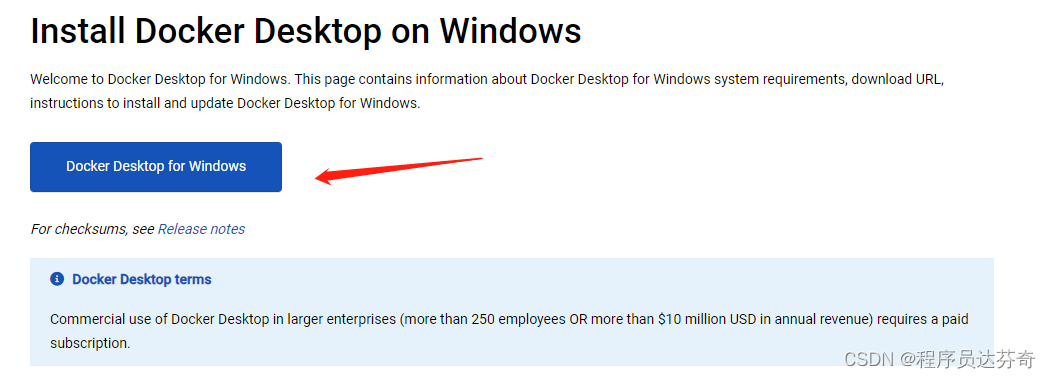
下载 Linux 内核更新包
解决docker下载镜像速度慢问题
阿里云镜像加速器:https://阿里ID.mirror.aliyuncs.com
复制上面镜像加速地址,在Docker Desktop设置如下
{
"builder": {
"gc": {
"defaultKeepStorage": "20GB",
"enabled": true
}
},
"experimental": true,
"features": {
"buildkit": true
},
"registry-mirrors": [
"https://阿里ID.mirror.aliyuncs.com"
]
}experimental默认为false,这里改成true后才能保存,然后再改回来
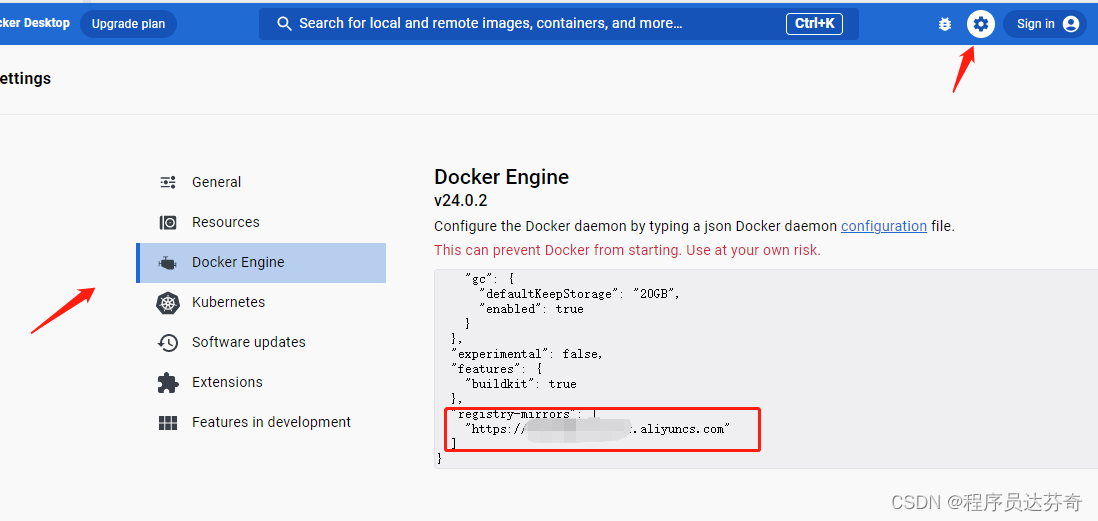
使用
命令行输入
docker run hello-world
评论 (0)